ProBusinessTools® Reports and Dashboards Software
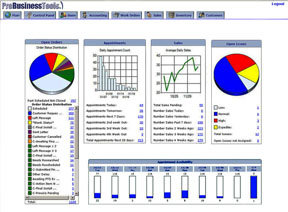 Click to view
Click to view
|
Quick Reporting:
No business management software would be complete without reporting. However, we
take it a step further. From 100's of customizable dashboards and reports, we allow
emailing of reports, downloading reports, and custom queries. We can automate reports
on a scheduler to run them and email out to as many people necessary. It’s it about
time you have full unrestricted control of your business?
|
 Click to view
Click to view
|
Company Reports:
The Company reports section contains a variety of reports to help you keep track
of your company’s day to day operations. You can customize each report based on
order type, installer, sales person and point of sale. Your reports can be displayed
based on individual dates or selectable date ranges. With the customization that
is available you are able to easily find the information you need to run your business.
|
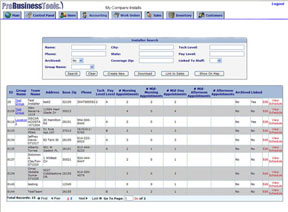 Click to view
Click to view
|
Installers Reports:
The Installer reports section is used to run various scheduling reports on individuals
or groups of installers. It is also used by the installers to printout the paperwork
they need for a job, and with the proper permissions selected, close their jobs
out when they are completed.
|
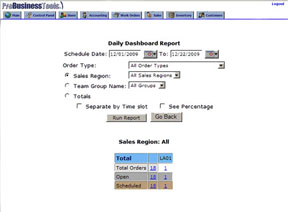 Click to view
Click to view
|
Daily Dashboard Report:
Quickly view all the orders for the day, week, or other date range, what status
they’re in, how many you have scheduled for each region, store, department, or other
demographics. Quickly see updated information from the field via our Mobile Application.
Identify what jobs or appointments are in jeopardy of a late show by the technician
or employee and quickly move appointments around by linking to our Daily Dispatch
board.
|
 Click to view
Click to view
|
Daily Order Edit by Sales Region:
Allow work group managers to quickly view the status of all jobs going on for the
day in their area. Allow your call center to monitor, manage, and update jobs as
they’re taking place in real time without countless phone calls to field personal.
Quickly update statuses, notes, equipment used, and changes to the work order. Identify
bottle necks and move appointments between technicians and employees.
|
 Click to view
Click to view
|
Daily Dispatch Page:
Review everyone’s route or allow you're regional or district office to review the
routes in just their area. See mileage between appointments, mileage for each technician
or employee, and total mileage impact on the complete fleet. You can quickly move
appointments around, review mileage calculations updating in real time, and accept
or discard your changes.
|
 Click to view
Click to view
|
Multi Day Dispatch:
See where your jobs are and who the jobs are scheduled to for today or the up-coming
7 days. Switching a scheduled appointment from one technician or from one day to
another is as easy as putting a check in two boxes and clicking “switch” the scheduled
date is moved along with any relevant paperwork to the correct employee or technician.
Dispatch board is a great tool for call center or appointment personal to place
reminder calls to customers and gives tools for rescheduling at their fingertips.
|
|
Learn More
Service Software for your Industry
|
|